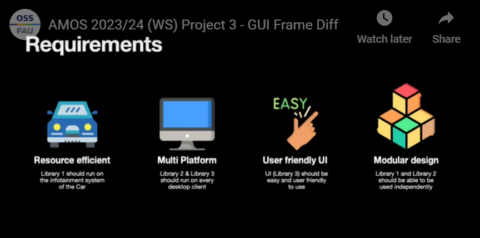This project is one of six Scrum projects with industry partners that were part of the Winter 2023/24 AMOS Projects. Below please find the video (you may also like the other videos) and the project summary which details the final result of the project. We run these projects every semester, so please be in touch if you would like to motivate one of your own!
Demo Video
Project Summary
| Project name | GUI Frame Diff |
| Project mission | The mission of this project is to develop a comprehensive and efficient GUI Frame Diff tool, structured into three synergistic libraries. Library 1 will focus on optimizing storage efficiency. It will combine multiple screenshots from a car’s infotainment system into a single, compact video file. The key goal is to significantly reduce storage consumption without compromising the quality and integrity of the visual data. The core functionality of Library 2 is to accurately identify and articulate changes between two video sequences. This includes both frame-level modifications and pixel-level differences within frames. Building upon Library 2, UI-focused Library 3 will provide a user-friendly interface that allows users to effortlessly generate and visualize differences between videos. |
| Industry partner | e.solutions GmbH |
| Team logo |  |
| Project summary | The GUI Frame Diff tool is a powerful, intuitive, and efficient solution for comparing sequences of screenshots. The user interface is designed to offer an intuitive and efficient way to utilize the tool’s capabilities. A wide range of customizable settings are available directly within the GUI, allowing users to optimize the output of the difference comparison according to their specific needs. The GUI Frame Diff consists of three parts: Library 1: Combines multiple images into a single, compact video file Library 2: Accurately identifies differences between two video sequences. We differentiate between added screens, deleted screens and pixel differences within screens Library 3: Provides a user-friendly interface that allows users to effortlessly generate and visualize differences between videos using the functionality of Library 2 |
| Project illustration | 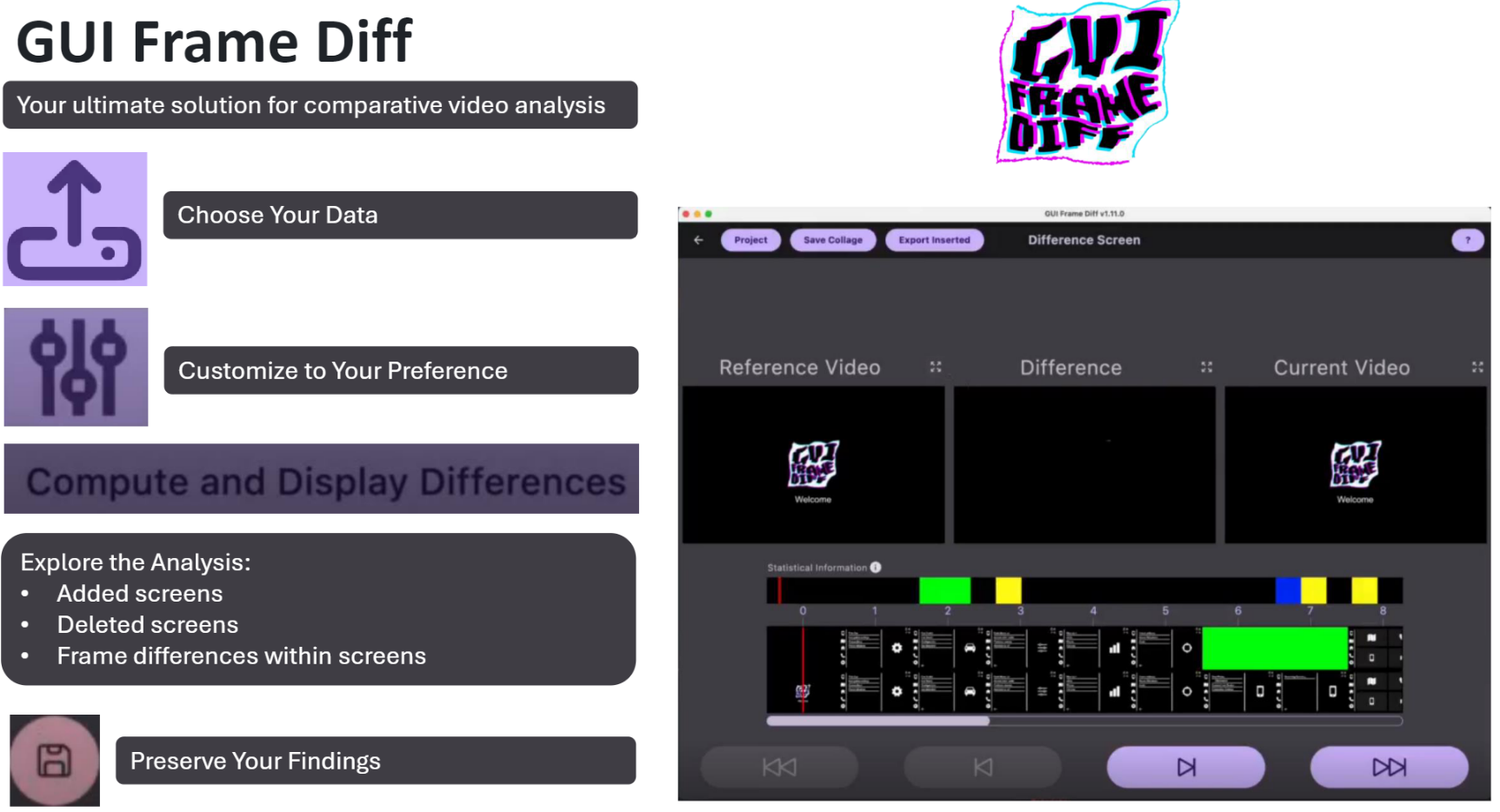 |
| Team photo | N/A |
| Project repository | https://github.com/amosproj/amos2023ws03-gui-frame-diff |